Collect Payments Instantly- Right On-Site
Secure | Affordable | Easy
Say goodbye to the hassle of collecting deductibles, deposits, and full payments!
Tired of chasing payments and managing the deductibles?
RocketPay lets you collect payments instantly on-site by sending a secure payment link via text or email. No more waiting or follow-ups—just fast, hassle-free payments straight to your account.
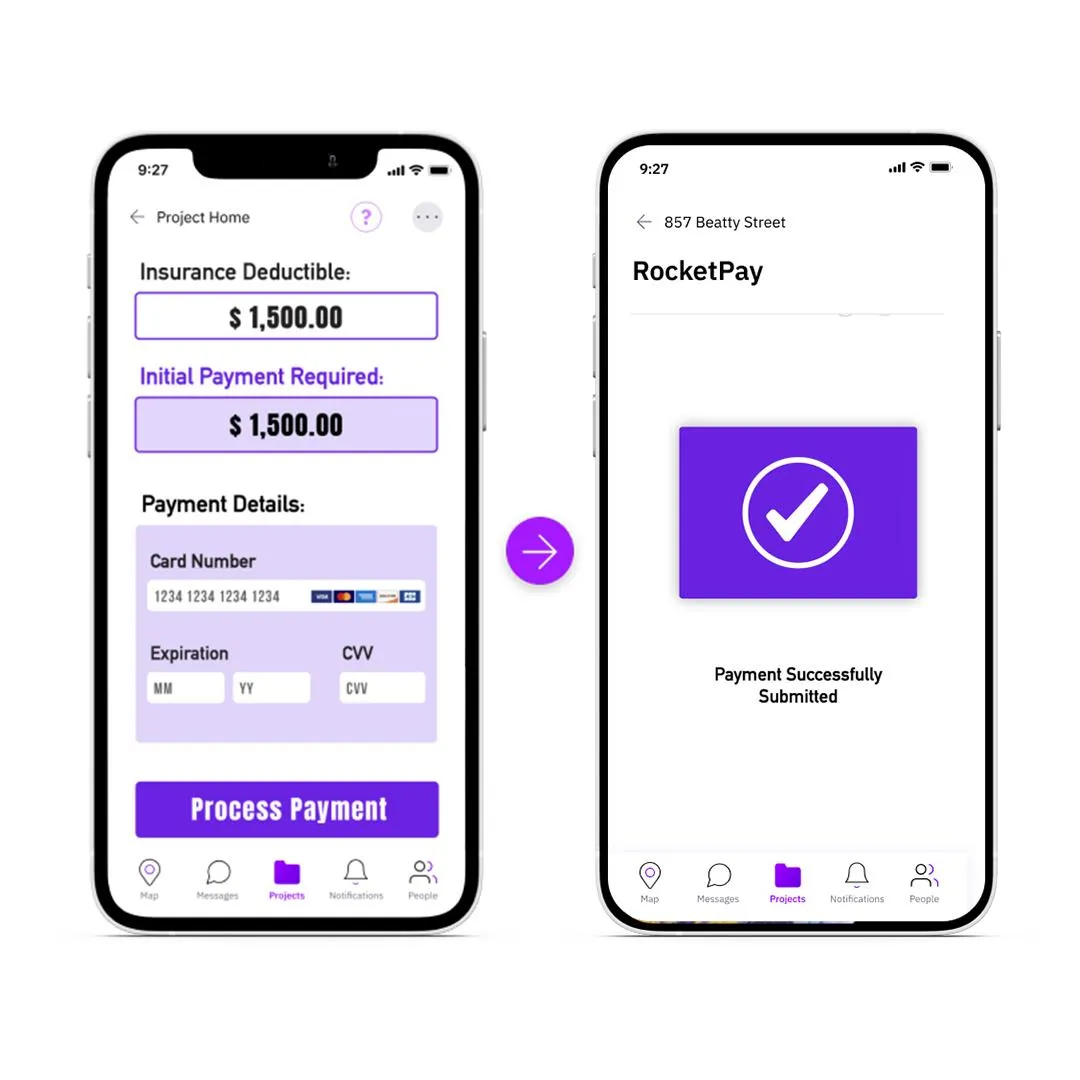
Benefits of Using RocketPay
Get Paid Instantly On-Site
Collect deductibles or deposits directly at the job site—fast and hassle-free. No more waiting or chasing payments!
Boost Cash Flow & Efficiency
Experience quicker cash flow with instant payments, allowing you to focus on completing jobs without payment delays.
Simple Payment Links
Easily send a secure payment link via text or email, making it convenient for clients to pay on the spot.
Secure Transactions
Rest easy knowing that all payments processed through RocketPay are secure, giving both you and your clients peace of mind.
Frequently Asked Questions
What is RocketPlan?
RocketPlan is a project management tool tailored for property restoration professionals, designed to streamline documentation, communication, invoicing, and time tracking.
What is the FLIR One IR camera?
Teledyne’s FLIR One is an iOS-compatible IR thermal imaging camera meant for ultra-compact IR photography, on the go. Its tiny size makes it perfect for technicians moving from site to site, making a worker’s kit lighter, cheaper, and more convenient all at once.RocketPlan offers full integration with FLIR One imaging, meaning that IR images are just as easy to take, organize, and retrieve as any other type of photo. With FLIR One, RocketPlan makes water damage restoration far easier than ever before.
How do I set up my team?
Building your team on RocketPlan is as easy as sending an invite to each worker who will contribute to your projects. Check out Building Your Team for more information on how to send invites. Once your invite has been accepted, a new team member will be instantly able to take photos for upload right in the field, using the app.Not everyone needs to see every scrap of information your company produces, so with RocketPlan you can assign key roles to each new team member you invite. This ensures that technicians and other on-site workers can avoid having their time wasted scrolling past extraneous information, while project managers and other decision makers can see everything they need to run their business.

How does RocketPlan help with payments?
RocketPlan automates invoicing and allows you to invoice clients on the same day a job is completed, ensuring faster payment processing.
What features does RocketPlan include?
Key features include RocketCall AI for 24/7 emergency calls, RocketPay for instant payments, RocketTime for automated time tracking, RocketSketch for quick property mapping, and RocketCRM for customer management.
Can I track my team's hours?
Yes, RocketTime automates time tracking and payroll processing, ensuring accurate wage calculations and compliance.
What territories does Rocketplan Support?
Currently, RocketPlan is available to customers in the United States, Canada, the United Kingdom, Australia, and New Zealand. We have plans to expand beyond these territories in the future, so please stay tuned!
Is RocketPlan mobile-friendly?
Absolutely! RocketPlan is optimized for mobile use, enabling you to manage projects and communicate with clients on the go.
What kind of support is available?
We provide customer support, tutorials, and resources to help you maximize your use of RocketPlan.
What types of properties does Rocketplan support?
On the RocketPlan platform, new projects fall into different categories depending on the nature of the property and some of its physical features. It’s important to properly categorize each project, so RocketPlan can offer appropriate room types, save all necessary info, and correctly file all paperwork for prompt and proper payment.Residential Project – Residential projects are those properties zoned as residential, whether owned or rented by the current inhabitant. Residential projects can have exterior spaces added as rooms, which is distinct for wholly outdoor projects, described below.Single Unit Residential – Single Unit Residential properties, like houses, which have a single owner.Multi Unit Residential – Multi Unit Residential properties, like apartment buildings, which have owners and/or renters in separate spaces.Exterior Project – This category covers entirely outdoor properties, where the whole of the work area is exterior. To add singular exterior spaces that are part of indoor/outdoor properties, add a Single or Multi Unit Residential and add an exterior space as a room.Commercial Project – Commercial projects have access to different room types, and final paperwork will be filled to reflect the project’s commercial status.Single-Location – Use the Single Location category to add a single unit within a larger property, when the rest of the property is not part of your company’s portfolio.

© Copyright 2025 RocketPlan Technologies, Inc. All rights reserved.